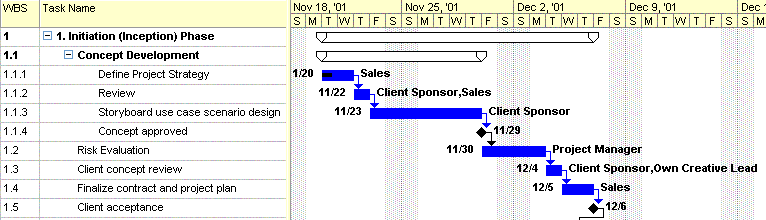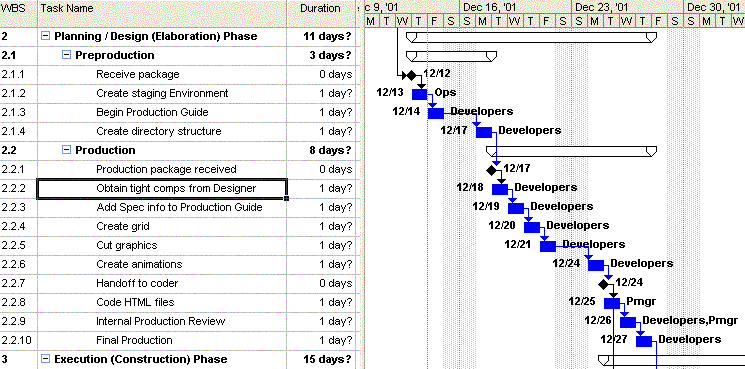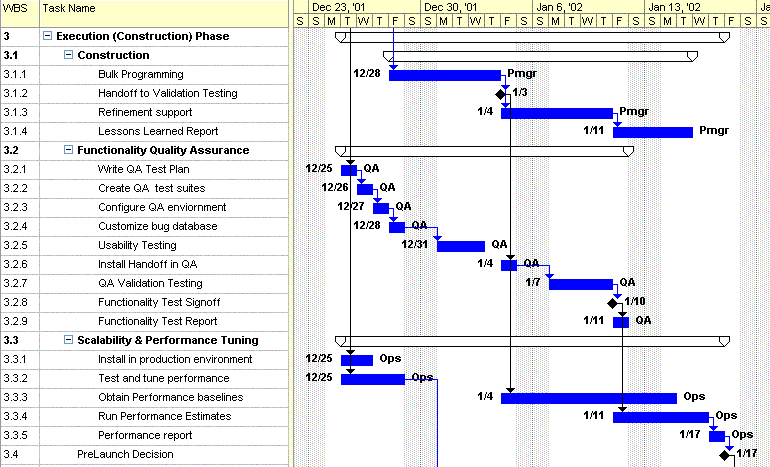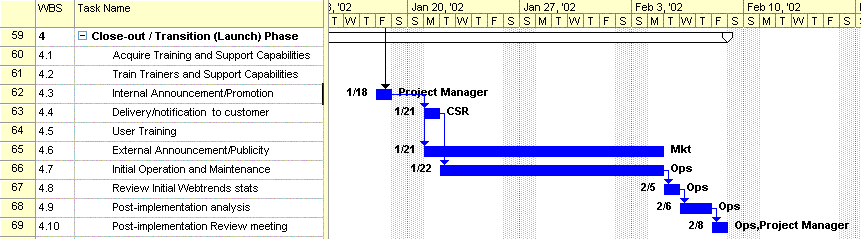Phase 1. Initiation / Conceptualization (Inception)
Phase 1. Initiation / Conceptualization (Inception)
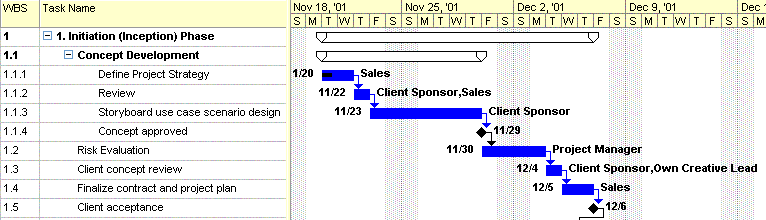
- Concept Development: Project Strategies
- Purpose
The purpose of the website being developed is to
help potential users (managers and technicans at non-profit organizations)
make informed decisions about fulfilling their office automation needs.
If appropriate, encourage prospects to become users of the system offered by the production website,
which has a different URL.
The site being built also aims to convert visitors into volunteers and donors
by informing and motivating them.
- Stakeholders
Those involved in the project include:
- The Agency Director, the key decision maker for this project.
- Agency Managers, who will provide input, then review and approve the site.
- Agency Constituants and potential users of the site. Some of them will be part of the pilot group
and participate in “friendly user” testing before going live.
- Potential Volunteers to work on the website.
Since they are over 400 miles away,
communication with them would be only through email and phone.
- Organization
This project is for Office Please Foundation, which inherited assets from the
Office Please corporation (“OP”) which closed when they lost their funding during the 2001 downturn.
Some former members of OP continue to support the product on a voluntary basis
to assist the non-profit organizations that use the product.
Nonprofits use the OfficePlease website to perform administrative tasks.
The value is that users do not need to spend hundreds on Microsoft Office.
- Initial Requirements
Each organization has a set of biases and limitations.
For example, an organization with all Sun servers may not need nor want to evaluation alternative operating systems.
Here are some areas:
- 1.A. Executive Requirements -- Risks, Tracking, Productivity Metrics
- 1.B. Business Benefits and Goals (What's the pay-back to investors)?
- 1.C. Implementation Requirements -- Marketing, Advertising, Sales, HR, Finance
- 1.D. Functional Requirements -- What should it accomplish for consumers/users?
- 1.E. Infrastructure Requirements -- Reuse, Performance & Scalability
- 1.F. Technical Analysis and Design -- What tools are needed? How do they work together?
Each of these are explained in its own section below.
|



|

 Sample Project Plan
Sample Project Plan
![]()
![]() with phases at the highest (top) level:
with phases at the highest (top) level:
![]() shown below for each of these phases are based on the generic explanations of
Options for Building
shown below for each of these phases are based on the generic explanations of
Options for Building ![]()
 Sound: Hit and cheer
Sound: Hit and cheer